All users now have the ability to add multiple context sources to their content creation workflow. Context sources can be selected from any of the context sources options.
Select the +Banner icon to add a context card.
![]()
Give the added context source different weights of influence for your new content item. Select the weight from the dropdown numbered list that appears at the top of the context source pages below the editable Brainstorming Parameters.
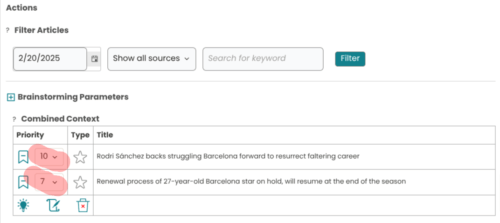
7-Day Free Trial
No credit card required
7-Day Free Trial
No credit card required
7-Day Free Trial
No credit card required