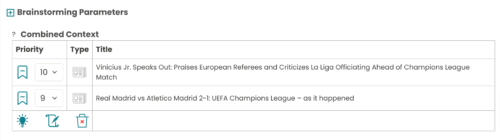Want to use more than one of the research “Sources” as context for your new content item?
Click the green plus sign enclosed in the vertical flag icon found at the bottom of all context source cards.
![]()
The selected context source will be added to a list that appears at the top of the current context page just below the Brainstorming Parameters. Here you can weight the context sources you have added to determine how deeply they impact your new, unique content creation.